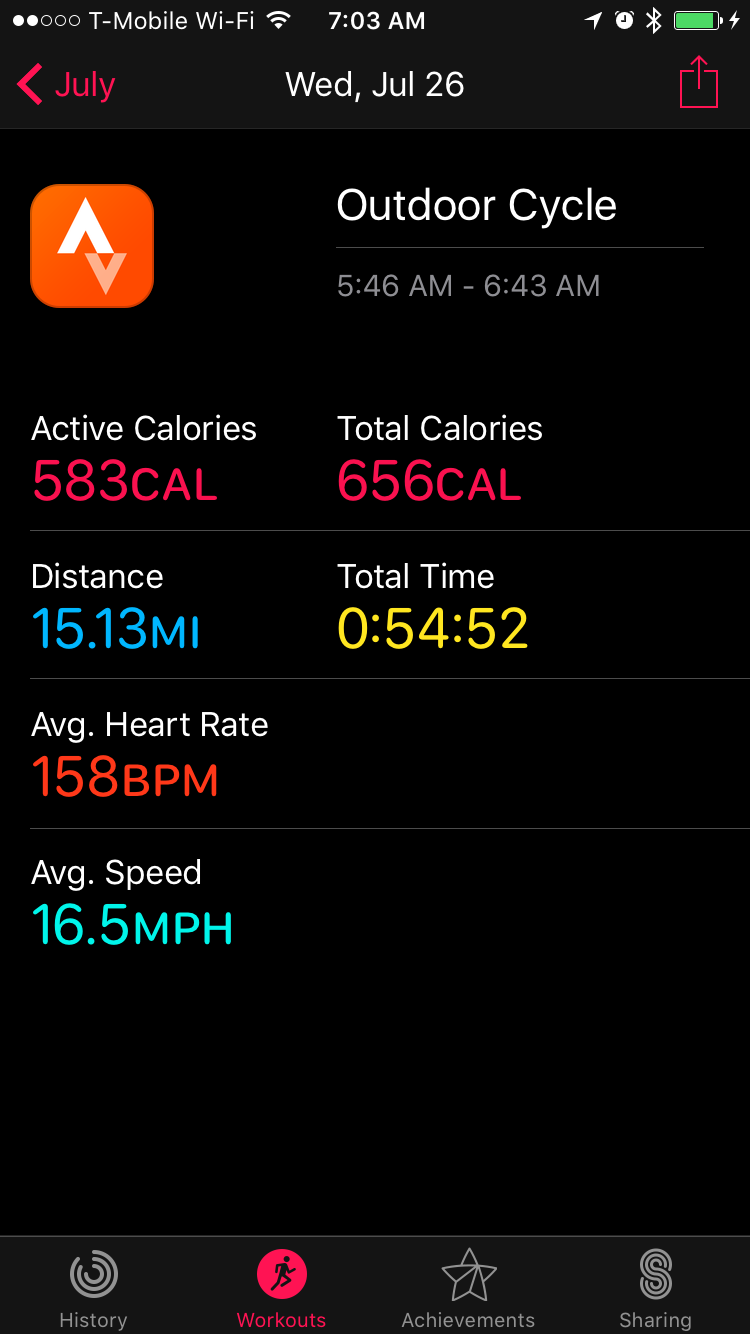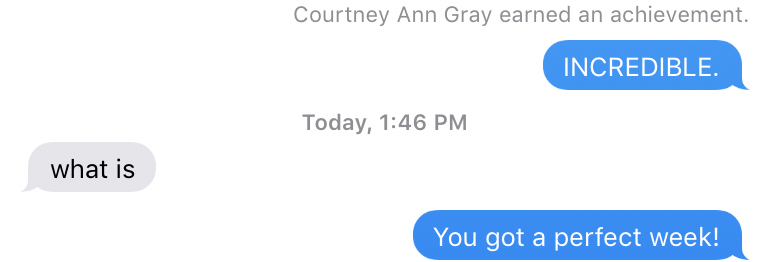With iOS 11, the lock screen has been a hot topic for debate. It differs from what we are all used to, and in some ways breaks a lot of our previously thought of ways in how iOS works.
Two years ago, with iOS 9, one of the biggest issues with the lock screen was Touch ID. Touch ID on the 6s was fast enough that it really made blowing past your notifications super easy.
Last year Apple solved that by changing the whole lock screen metaphor. In iOS 10, swipe to unlock was replaced by pressing the home button to unlock the screen. This made it so you could rest your home button on Touch ID, unlock the device, and then interact with your phone without clearing all of those notifications.
Now, with iOS 11, to help present more unity between the lock screen and its relation to your notifications, they've made the lock screen and Notification Center one and the same. Now, this has been confusing for a lot of people, especially since there were even some bugs at one point that locked the device when swiping down.
Bear with me, but this, to me, makes a lot of sense.
Take a look (with permission) at any close friend or family member's iOS device. Chances are:
If you show them Notification Center they have no idea what it is
Their Notification Center has notifications for dayyyyyyyyz
They are used to using their lock screen to access notifications. That's where their texts/emails/facebook/game spam goes.
I can't tell you how many times most users don't even know about notification center. Swiping down from the top is completely foreign to them. But locking the device isn't. [Except for my parents, who notoriously put their devices in their pockets with the screen on (╯°□°)╯︵ ┻━┻]
If you asked any of them, or you know, did a survey/study group with people who use iOS devices, and asked them what would make sense to get to their notifications, it would be navigating to where they saw them in the first place: their lock screen.
For us "nerds" who actually use Notification Center hundreds of times a day? Yes, this new change is strange, and I still think that swiping to quickly dismiss a notification should at least be an option. But having one single pane ("The Cover Sheet") where we see all of our notifications, and can get an overview of what has pinged us/what's happened over the course of the day makes sense. I bet with this new change, more of us won't see the need to clear all of our notifications either. Mainly because the new notification center focuses on showing us recent notifications, and then we can scroll to see all of them. And then, if we really want to, we can dismiss all of them at once.
Federico Viticci on the latest episode of Connected at 24:00 made the most sense to me when it comes to this new lock screen. His theory is:
...Apple took at a bunch of analytics, realized people don't open Notification Center at all, and people don't open widgets at all…so they looked at stats for the lock screen, realized 'well people interact with notifications on the lock screen a lot so why not just make it like a lock screen?'
Overall, this is just my personal idea of how Apple went about making this change, and the possible reasoning behind it. It may not be 100% better or even close to being right, but to me this makes sense.