WWDC Scorecard!
WWDC was awesome.
So many awesome products got introduced, and there is a lot in iOS 11 to be excited about. I really feel like most of my little gripes or wants were addressed.
Number 1:
HEALTHKIT IN ICLOUD
hallelujah. That is my favorite new feature.
Somewhat related to that is iCloud iMessage syncing, which is a great solution not only to fix out of order messages on the Mac, but being able to have a new device and not have to restore from a backup, which used to be required for anything Messages/HealthKit related.
iOS got turned to 11, but macOS is still on 10.13.
Photos got its iCloud syncing for faces and objects, which is awesome.
Music is getting friend recommendations and I think more integration with online profiles.
iPad blew everything out of the water.
— Kyle Seth Gray (@kylesethgray) June 9, 2017
Activity got better, including enhanced messages when you reply to an Activity (which deep link to that user in Activity.app), there's more fun replies, and there's even more motivation to help people complete their rings.
Notification Center and Springboard got some touches, including the new drag and drop API coming to Springboard, and Notification Center being... rethought?
Overall I think this was a great year. We're seeing a lot of advances in hardware, software, and new features that will make iOS even better.
I can't wait until September.
And until next year. After a week in San Jose, it really did feel like Apple rented the city:
In San Jose, it feels like Apple set up a little city for developers—even a few blocks away, you felt like you were still at the conference.
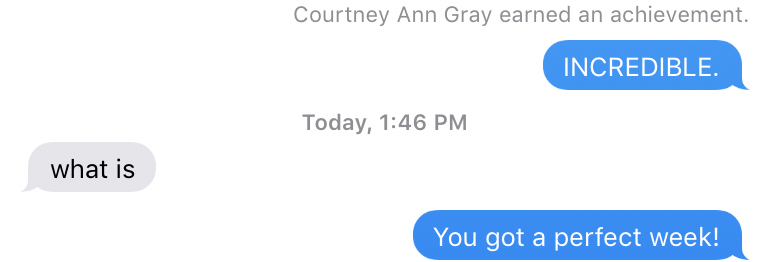



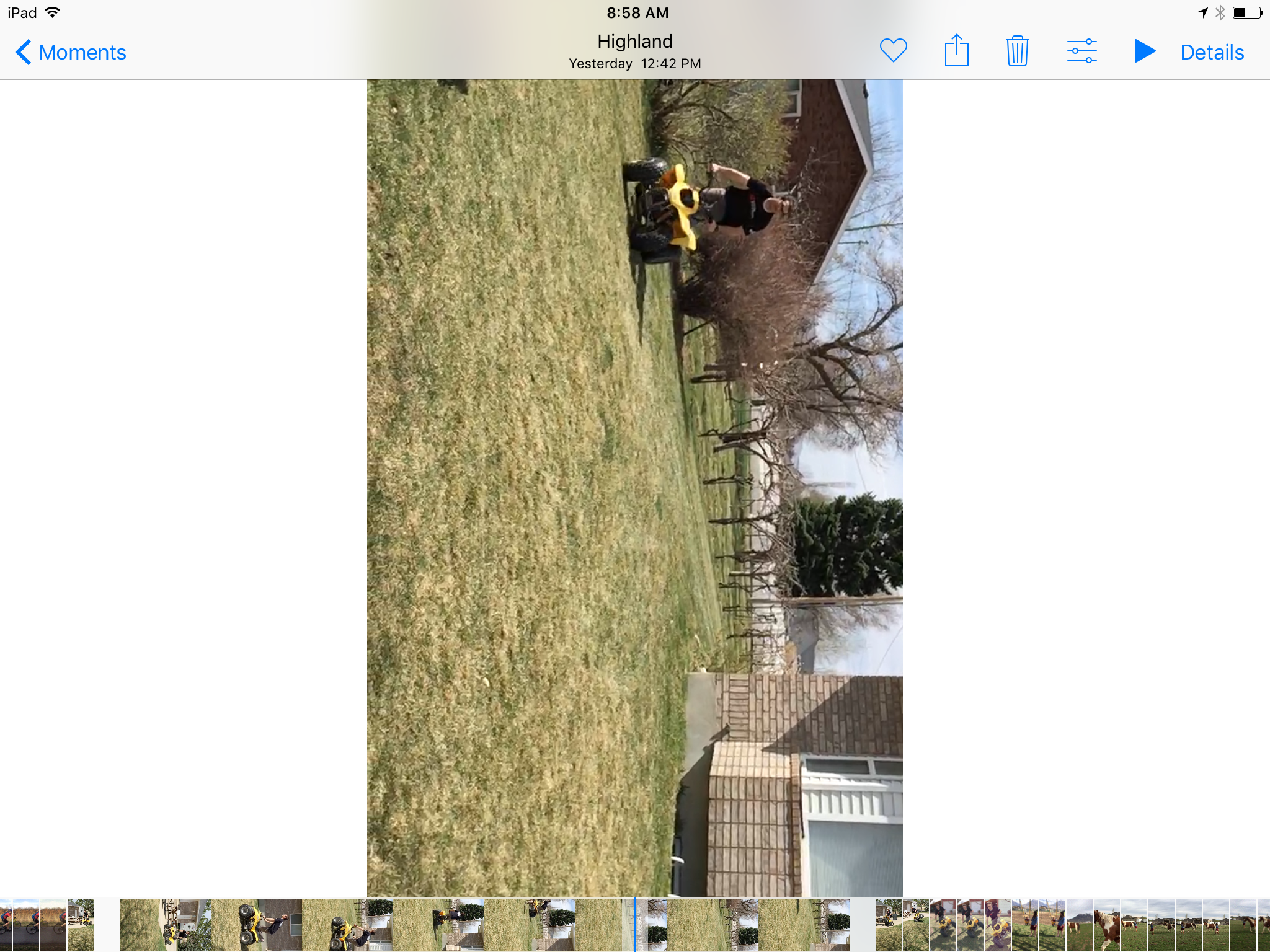
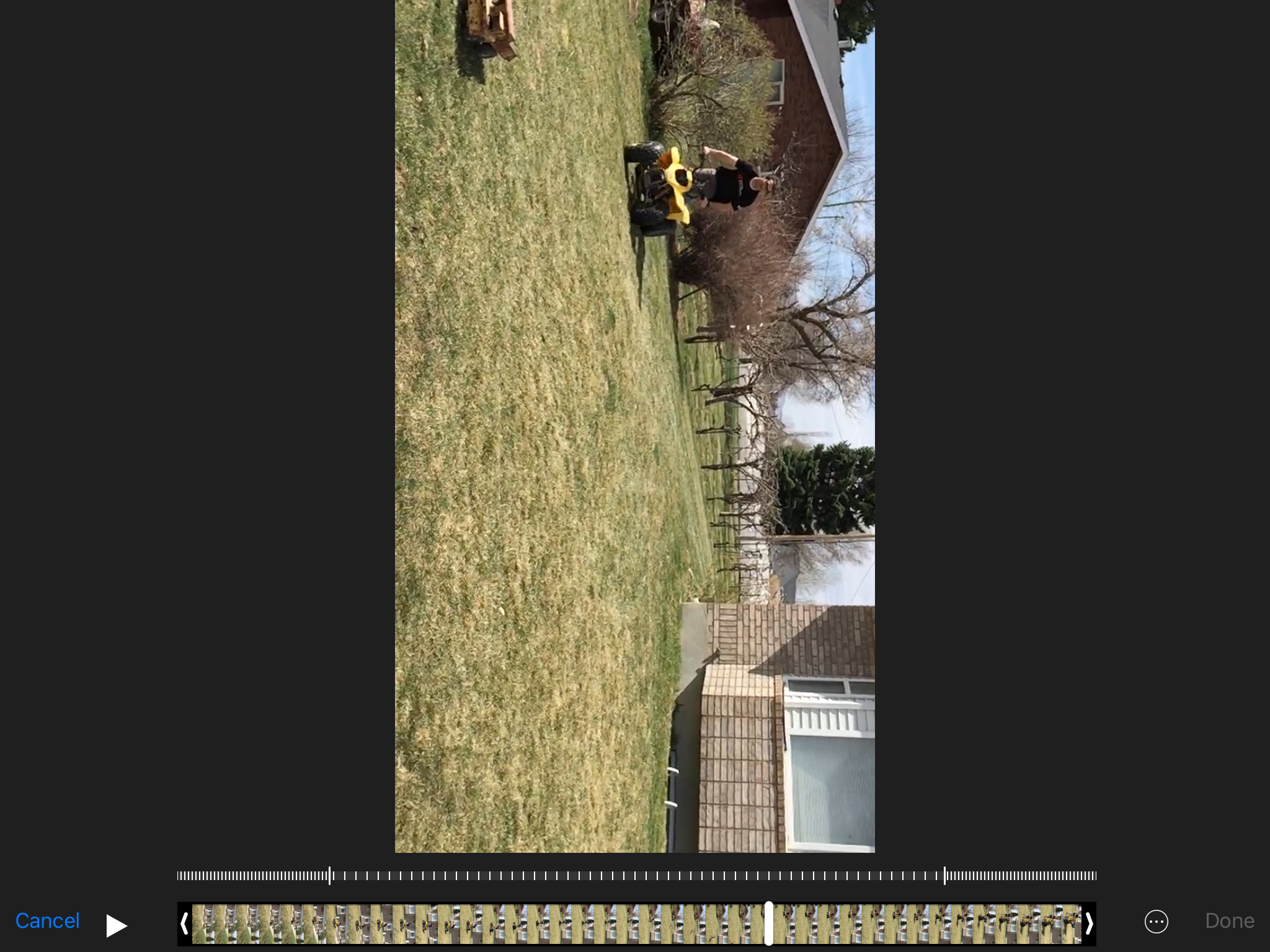
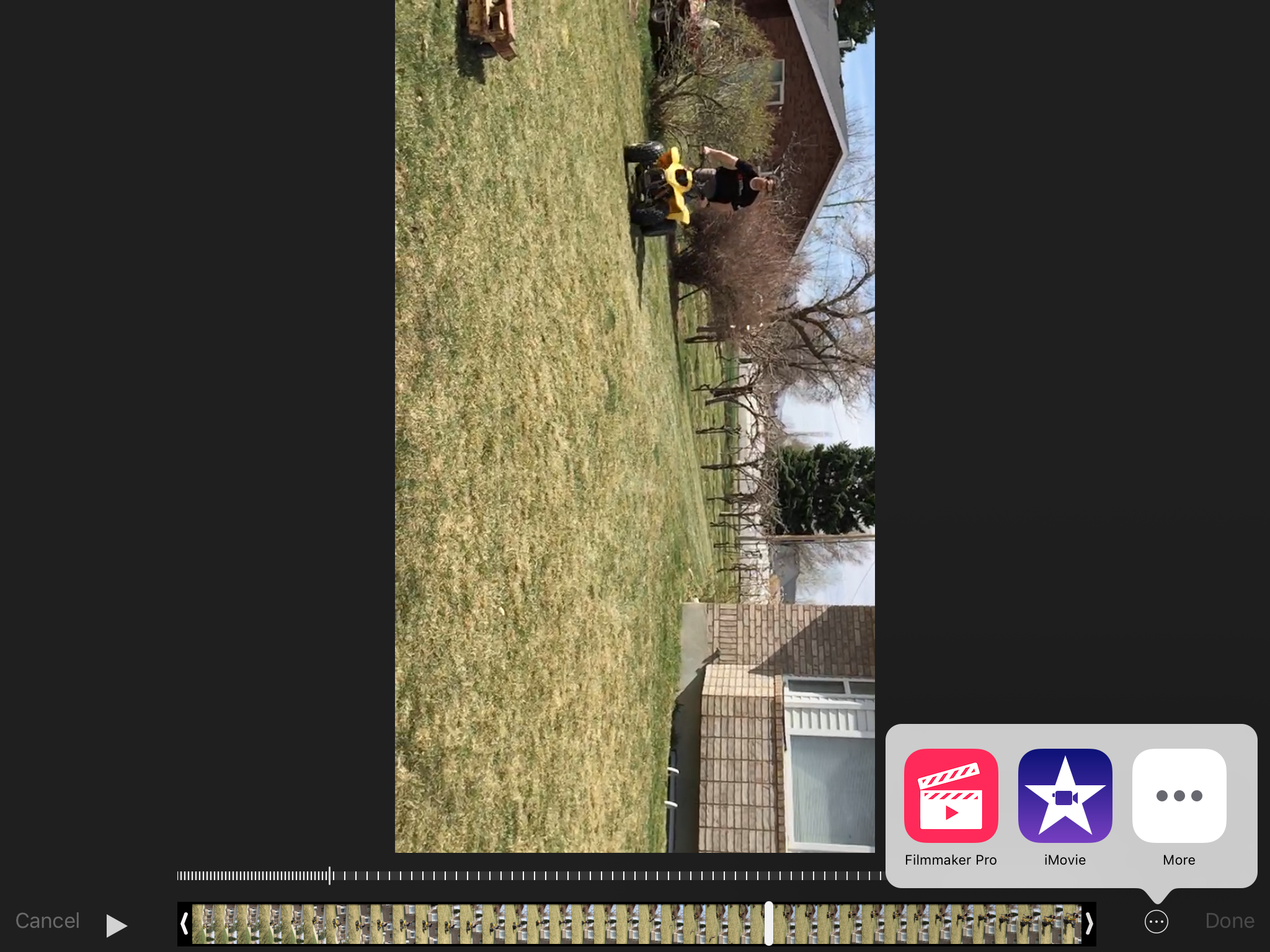
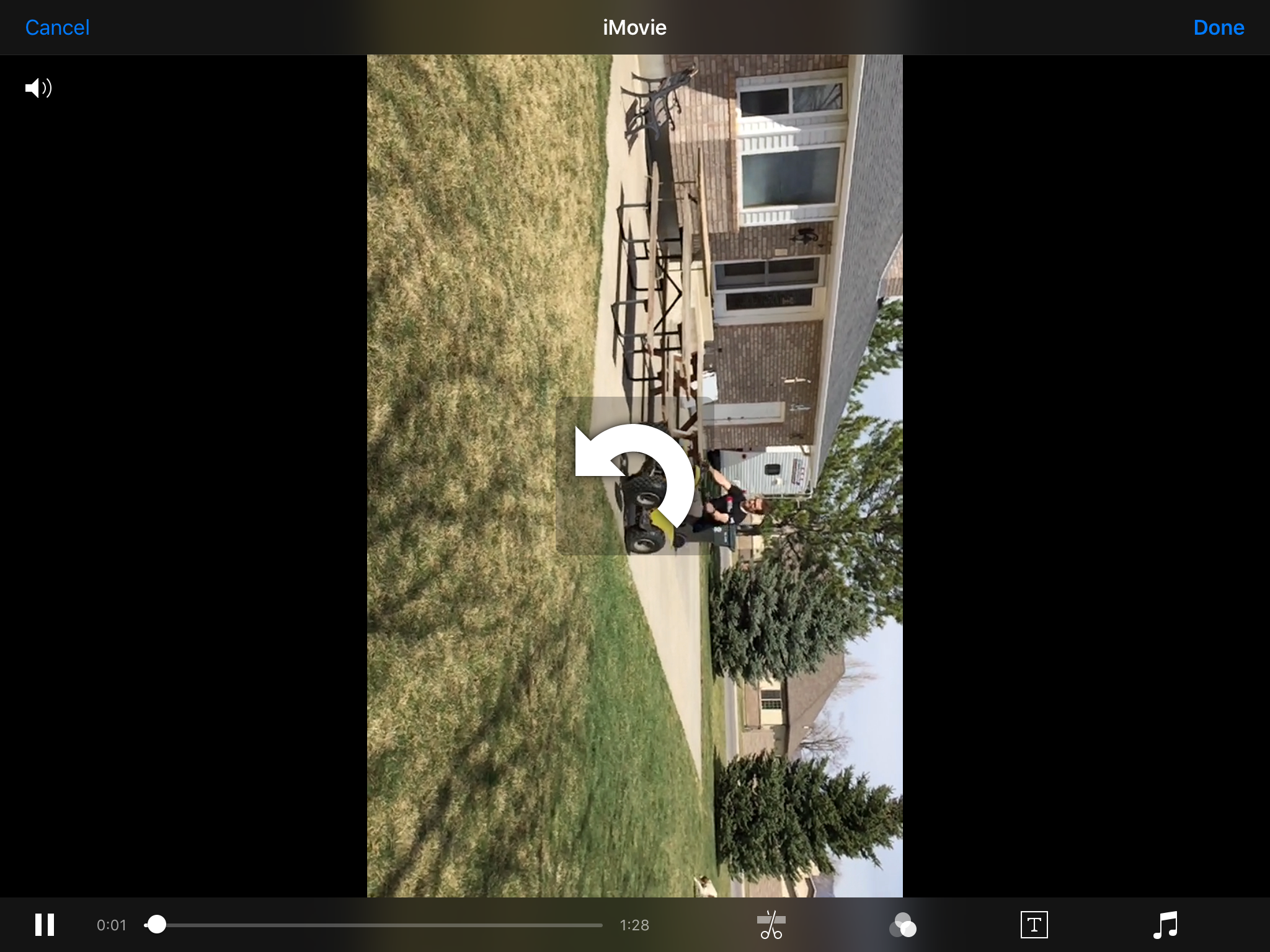 It's not super clear, but if you take two fingers, and pinch and rotate them, you'll see this arrow pop up.
It's not super clear, but if you take two fingers, and pinch and rotate them, you'll see this arrow pop up.  Voila! You now have your original video, in all its meta data filled glory. The next step is to just tap "Done".
Voila! You now have your original video, in all its meta data filled glory. The next step is to just tap "Done". 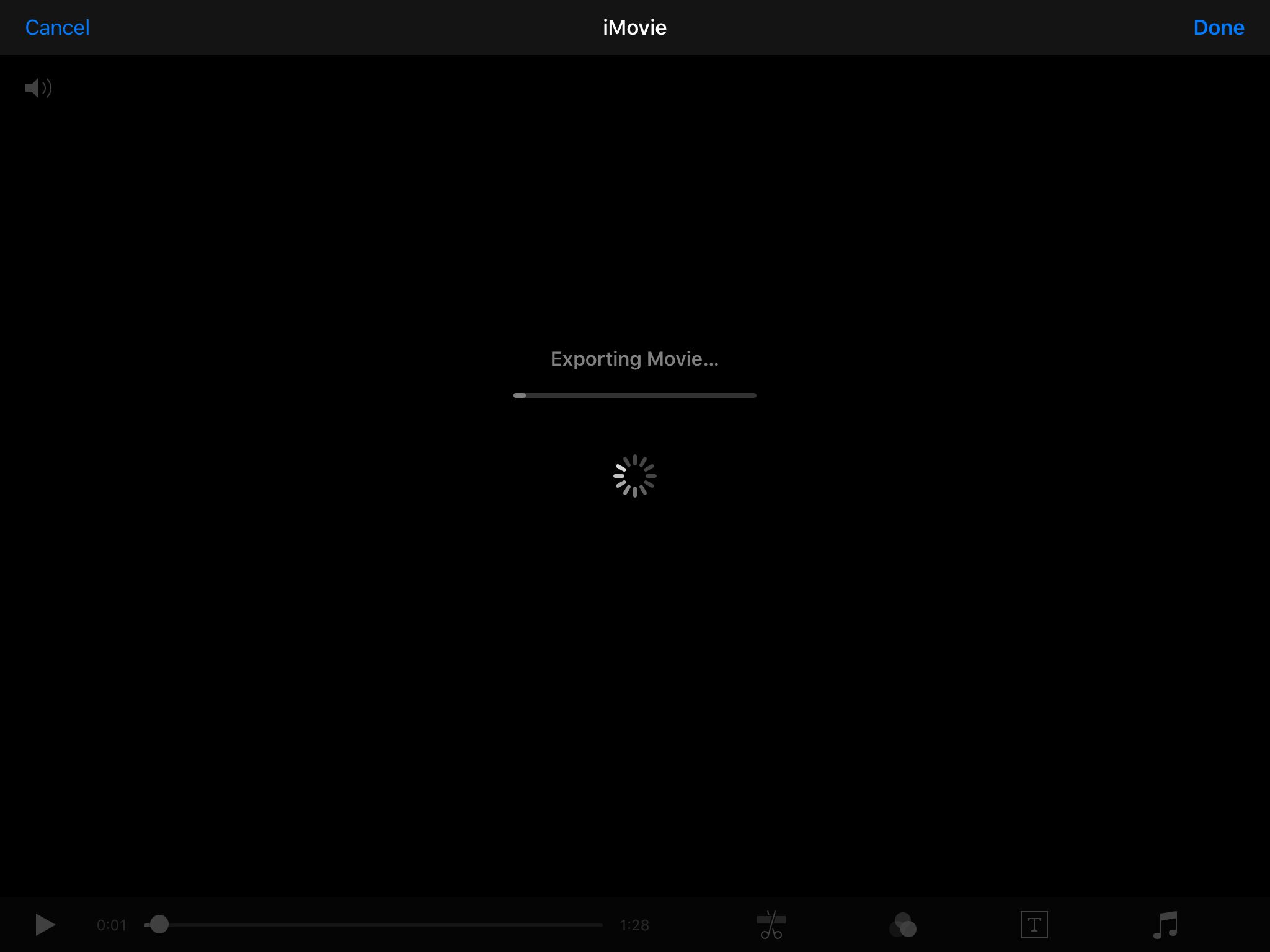 iMovie will save the video in place (keeping all the original data etc), and your video will be properly horizontal.
iMovie will save the video in place (keeping all the original data etc), and your video will be properly horizontal. 